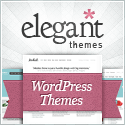How do you install a WordPress website faster to speed up the website design and development process?
What is the expected turn around time for a new WordPress website? A completed WordPress website goes through several phases before it is actually live and attracting search results. Let’s discuss those phases and the benefits of using different methods to achieve the end goal, a finished WordPress website.
Normal phases of a WordPress website project are design, content development, build, final changes and launch. However, there are processes that don’t follow that order. For instance, you could purchase a pluming website that is already populated with pictures and text.
Wow, that sound terrific but how unique or effective will that website be? In terms of WordPress websites, let’s think about the process that can exponentially speed up our WordPress website process.
The components need for a WordPress website are a WordPress install, a theme, plugins and layouts.
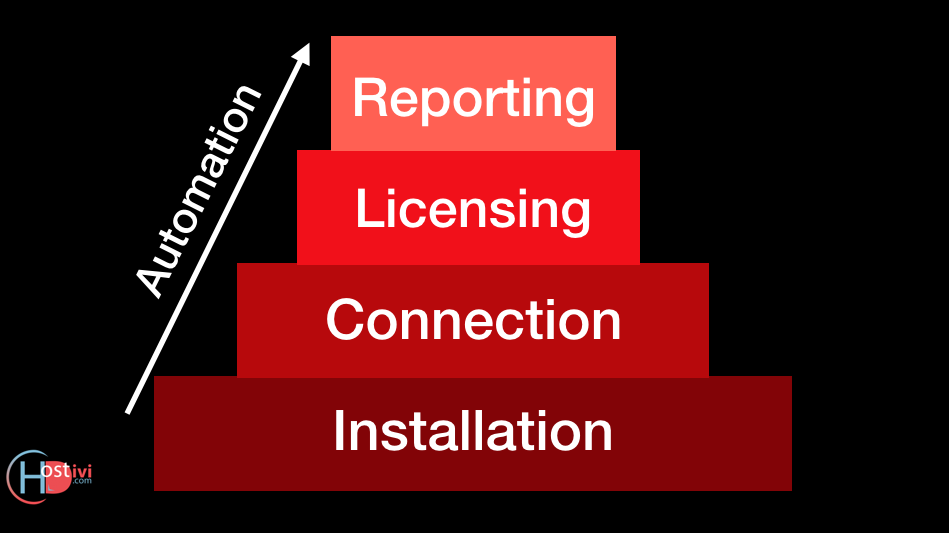
Install WordPress Automation
Deploying a WordPress website is not difficult but how long does it take? Most hosting companies have rapid deployment tools that spin up a WordPress website with a few clicks of a button.
Yes, a few clicks sounds great. I think a few clicks is probably the average method of deploying WordPress websites compared to manually installing the WordPress core files then running the standard set up process. Let’s talk about how this process can be improved.
C-panel vs Custom Panel vs Bare Bones Server
C-panel is probably the go-to tool for deploying WordPress websites. You get the one click install feature then you can start your normal design and development process.
Some hosting companies don’t use C-panel. There are two other options, one I will call bare bones and the other custom panel. In a bare bones WordPress hosting environment there are tools to help you, with a few clicks to install a WordPress website quickly but this process seems quite time-consuming compared to the average process.
Likewise, with the custom panel hosting providers, there are one click installs and possibly a clone tool, allowing you to clone an existing website.
1) Speeding up the WordPress website install process
So, is a one click install the fastest way? Actually, no. The clone is faster. But what is even faster is automating the WordPress install up on purchase.
I don’t recall any specific WordPress hosting companies that operate this way because of several reasons: bulk sales and security.
Most WordPress hosting companies sell in bulk according to number of websites and hard drive space that you get. Well, hard drive space is all but a thing of the past as new technology arises driven the cost down.
If you bought a package of 5 WordPress website, you wouldn’t want to manage the security on empty blank WordPress websites for free, that would be a waste of time. The point here is that the WordPress install is not connect to the purchase process which would speed up the install WordPress process.
OK, insert shameless promotion comment. Shepherds Loft has tied the WordPress management plan into the sales process. This gives them a few advantages like faster WordPress install time and the ability to purchase one at a time instead of bulk, paying only for what you are using.
2) Select Your Favorite WordPress Themes and Plugins
It’s no secret just good common sense and practicality, that web designers choose a page builder or a source to purchase their themes. This is good and sometimes bad.
Standardizing on a specific theme or page builder for WordPress allows for faster design and development because a web designer is more familiar with that tool.
Choosing a source to buy themes increase the creativity and diversity of the “look and feel” of website but it slows down the development process because you, the web designer, has to locate the controls to make changes and adjustments.
So, how do you ask we speed up this process? Well, using the cloning method tied into our WooCommerce purchase, we have our preferred theme/page builder already installed and licensed! So, now when our WordPress clone is automatically completed the theme is already licensed and ready to go.
Another secret for faster WordPress set up is to keep an active WordPress website to deploy from. Keeping a clone site with licensed theme and plugins secure and updated means that you don’t have to run a bunch of updates after the WordPress website is cloned.
For web designers and developers there are plugins with unlimited licenses. Your favorite plugins can also be added to your clone site. Again, instantly after purchase, the customers’ WordPress website is completely licensed and up to date with the latest versions of your favorite page builder and plugins.
3) Leverage Pre-made WordPress Theme Templates or Layouts
Traditionally, if your budget allows for it, you would design the layout then build your own. That’s great if time and budget allows. For small web design businesses, we are talking about efficiency.
Small business need an affordable website that looks great and gets traffic. Looking great is not so hard now. Depending on which page builder you chose, there maybe some free design layouts or templates.
If there is a layout or template that resembles your color scheme or industry, it could give you some great ideas for content that should be added. And, that content is still king.
The biggest challenge with every website is generating enough quality and unique content to stand out from the crowd, making the website actually rank in the search engines.
WARNING: The following link is an affiliate link, and we will earn a commission if you follow the link and purchase our preferred theme and page builder Elegant Themes. We chose Elegant Themes for our Theme because it was affordable, reliable and looked great out of the proverbial box. Elegant Themes now has over 100 free Design layouts that help them speed up the design and development process for WordPress websites.
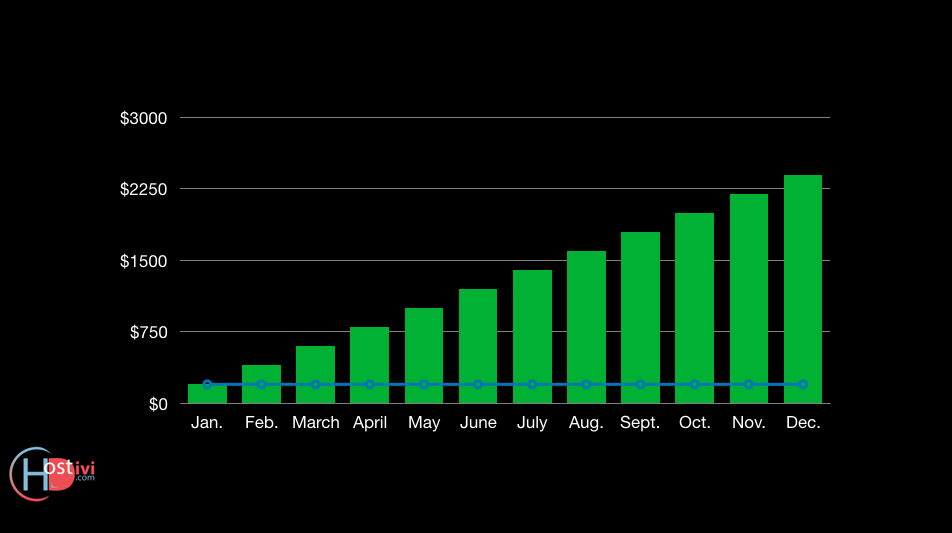
Design and Development of a WordPress website
We have already mentioned the key components to speeding up the WordPress website design process. However, let’s think about what else affects this process and how we can make improvements.
The biggest challenge is always content aka text and images. Automating and speeding up the install process for WordPress saves time every time doing the mundane steps. But, what really brings a project to a halt is communications: getting content, final approval and domain name access for launch.
4) Getting Website Content
Communication is all about setting expectation during the sales process, following up during the design and development phase, then confirming everything that has been done for final approval.
It takes a lot, like over 1500 words or more, depending on the industry that website is for, to make a website rank higher than a competitor in the search engines. Most often, it is easier to find a smaller niche to focus on than compete against a big, long time competitor if there isn’t much content.
So, during the sales process explain the difficulty of ranking as #1, this sets the expectation of how much content will be need for a chance to be successful.
Before the sale is made take an evaluation of how much content you have to build the website. If it is a new website, perhaps for free or for a small fee conduct a writing exercise to build some content.
During the design and development stage of the WordPress website send an email reminder requesting the content.
Secret Tip: Have you heard the game “20 questions”? Well, it’s more like 50 questions now. Before the purchase of a web design project, do a writing exercise, supply a list of up to 50 questions to be answered. For new projects this is essential, having written content before the WordPress website project is even purchased gives you a huge jump start, keeps your web designer engaged in the project from start to finish, giving the customer a faster turn around time.
Think about it. Have you ever started a project but you didn’t have everything you needed to complete the project? You go as far as you can, time passes, then you come back to the project and you don’t remember what your thought process was.
5) Ask for Final approval
What is final approval? It’s so hard to draw a line in the sand and say that’s it, we are done. With a website it’s very much like that however, we understand that there maybe bugs or little things that get forgotten. So, be assured that small changes and bugs can still be fixed after launch.
The WordPress website is ready to launch anytime that you, the customer, say it is ready. Sometimes, there are 2 or 3 or even 4 rounds of “final” changes. And, that’s OK; let’s get it right.
Helpful hint: Requesting final changes in the form of bullet lists helps the client and you, the web designer. Don’t forget to supply screenshots and links to clarify the page and change being requested.
6) Request Domain Name Access First
It’s so easy to buy a domain name, almost everybody gets that far in the process. This is great but it can be a real show stopper for launching a website.
If we are trying to migrate or launch a WordPress website in 3, 10 or 30 days, access to the domain name is absolutely necessary. In fact this so important, that this should be discussed during the sales process as well as requested immediately upon start of the project.
In rare cases, the domain name access is lost. A password recovery or even a proof of ownership has to be provided to the domain name registrar in order to access the domain name and DNS. This is a project all in itself and completely derails the website development process every time.
Partner Highlight: We use Jared from MBTpro.com who handles what we call D.E.W.D. services. That is Domain name, Email, Website records, and Domain name servers (DNS). We mention our partner during the sales process then request domain name access immediately after purchase.
Your WordPress website is ready!
No matter what level of user you are, these are very essential facts about WordPress website development. In fact this is more about administration and project management than anything. If you have additional ideas please leave them in the comments below.