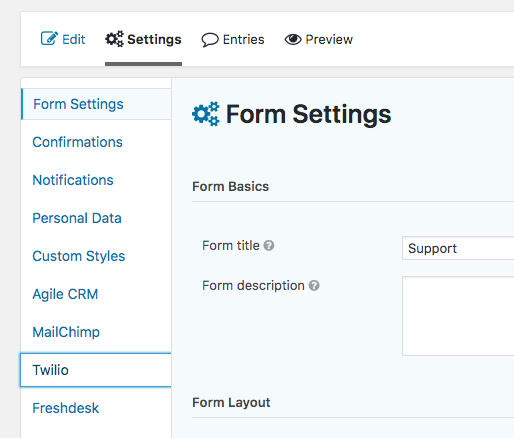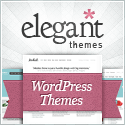Why don’t I get emails from my website form?
Website forms are an essential part of your website because it generates leads for your business by starting the conversation. If your website forms are not working then your business is at a standstill. If you are paying for advertisements to drive traffic to your website, you could be wasting money.
Almost everyone has had or will eventually have issues with their website forms. A lot of the time form issues are not related to the form but are actually problems with email delivery.
There are several steps to delivering an email from a website form. Here are the steps.
- The website form saves the information on the website.
- The information is picked up and sent to your email account.
- Your email account then puts the email into the correct folder.
Now, let’s look at this process in more detail.
1) Blocking the spammers
Hackers and spammers love to find forms that are not secure, so they can use them to send their own messages or access private information. Any form on your website is open to attack.
If you are using Gravity Forms, a website form builder, then our first step is to check the “Honey Pot” setting so that we can block known bad characters.
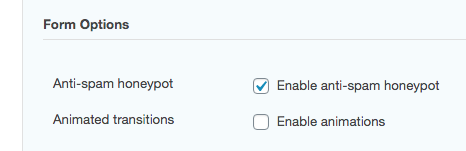
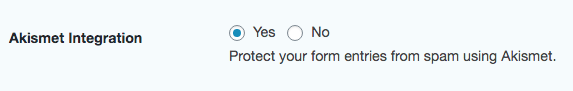
Your second step is to go to “Forms” then “Settings”, scroll down to Akismet Integration and choose “yes” to protect your form entries from spam using Akismet.
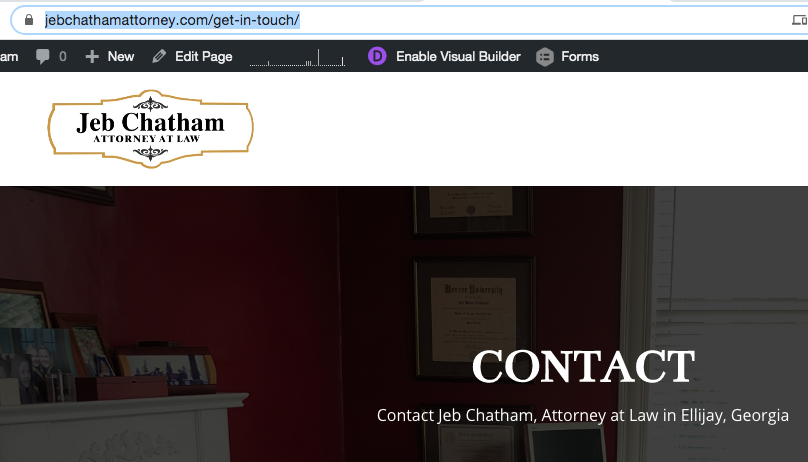
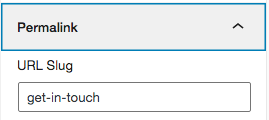
Spammers often use software to automatically find and use your contact forms to send emails. One of the simplest and most effective ways to avoid spam automation is to change your contact page permalink. Go to your contact page, click edit page, then on the right side under permalink, change the text.
In addition to that if spam continues or increases we can also add re-captcha by Google. Without getting too detailed, there are both visible and invisible types of re-captcha, the latter keeps the Gravity Form clean and easy to use.
2) Configuring notifications on your website forms
The second step is to set up proper Gravity Form Notifications with the correct “Name”, “To”, “From” and “Reply To” information. The trick to website forms are that they are both the “From” and the “To” because the email is being sent from the website and not the actual person filling out the form. Because of this we also have a nifty “Reply To” field which we can set as the person who is filling out the form.
The benefit of setting the “Reply To” field to the person submitting the form is so that the website owner can click reply right from their mobile device or email program, responding quickly to the lead.
Here is an additional tip that I have discovered. Using field entries e.g. variables in the Subject can cause the email to be moved to the “Spam” box.
So, choose a subject for your website form that doesn’t have variables or any spam triggering words like “free”. In addition to the website owner’s notification, a customer and web designer notification can be created.
The customer notification assures the person filling out the form that the information was sent. This is a little tricky because you have to think of yourself as being the user, the person filling out the form. You want to change the “To” field to the email address submitted on the website form. Gravity Forms has a little box with a drop down arrow that allows you to select and insert the email address variable.
The support notification allows the web designer or hosting company to check/debug the form without disturbing workflow. In this case you want to change the “To” field to the support email address. Using Gravity Forms, these notifications can be turned on/off with a click of the slider.
3) Reliable email delivery from your website forms
The third step is to set up email delivery. We use a plugin and a third party service for this instead of using our website server. The third party service keeps our website servers safer and more secure from hackers because there is one more locked door aka port on the server. This is essential because we don’t use the website server to send and receive email.
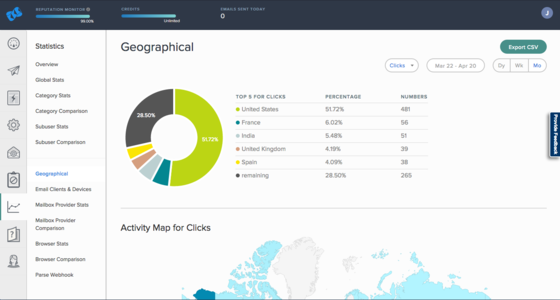
4) Email filtering
The forth step, email delivery, depends on who your email provider is. Some people use Office365 or Google while others use a web hosting company. There are several levels of quality and email dependability in that selection.
The higher end email services are stricter on spam and if your forms are not done correctly could also collect a lot of legitimate emails and put them in the “Junk” box. Adding filters and rules to your quality email boxes and labeling your website form subjects carefully will help a lot.
If you choose the cheapest option then the odds of getting your email notification is good but you will also have to wade through a lot of spam messages which is bad.
The other drawbacks to the cheaper email services are that they will be harder to set up and may not have rules. Good emails in the “Junk” box is unfortunate, but just imagine how precise UPS is with tracking and delivery compared to getting a note from your son’s school teacher in his book bag :O.
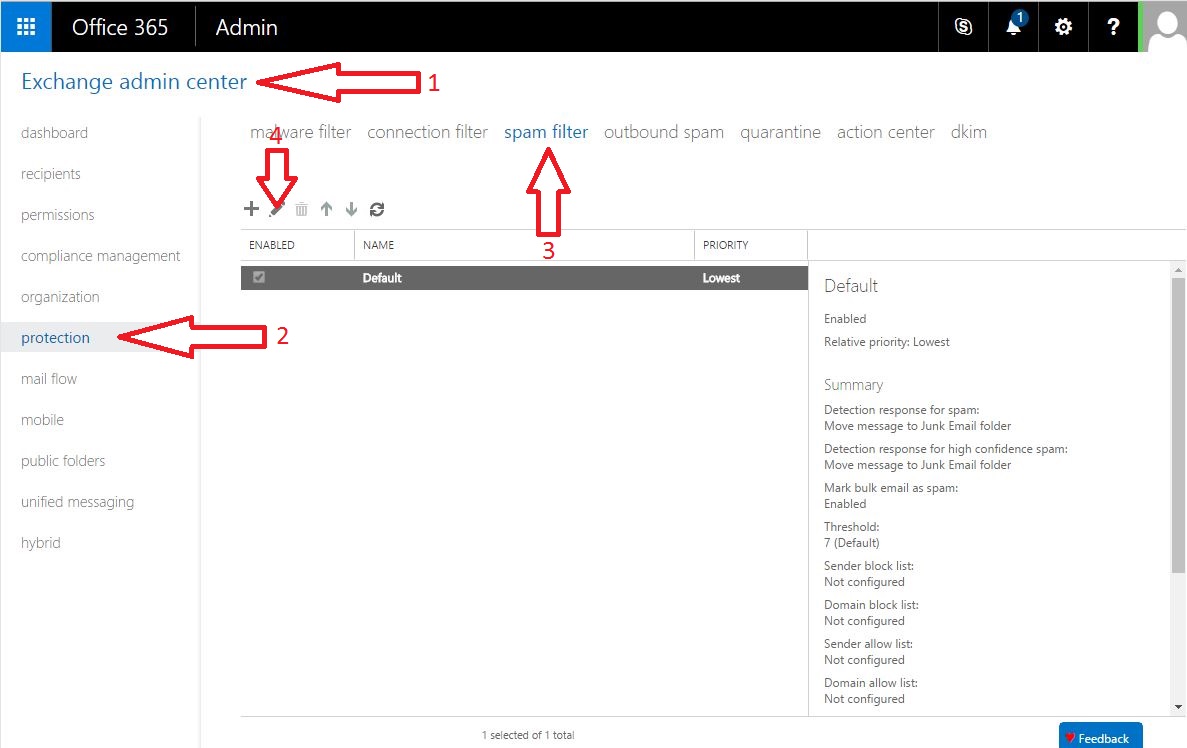
5) Managing your emails
The fifth step is when the email actually arrives in your email account. Once the email is received you may have rules or filters to sort the email which moves it to the correct folder or even delete it. These are pretty simple to do or google for instructions.
The goal is to create a rule with the exact subject from your website form. Have that rule “Pin” the email to the top of your “Inbox” to make sure you see it. The challenge with spam filters are that email services have their own rules for looking for spam. Most often you will not be able to change server rules for spam.
Now that you know the process, what else can we do?
1) Duplicate Notifications
Actually, there are several things we can do. Redundancy can be your friend especially when testing. First and personally, I prefer an early warning system. Connecting a text messaging service to the website form gives you a quick notification every time someone fills out a website form.
There is a sense of excitement for me when I get a text that someone has interacted with my website. Also, at that moment, I know that there should be an email notification somewhere in my email box. You can try a service like Twillio.
2) White Label Emails
Second, using a third party email delivery system we can “White Label” or mark the emails as coming from your domain name. If your domain name has a good reputation then your emails are more likely to get delivered. This is added process if are really want to make sure that you never miss another email. If you don’t have a good reputation then start behaving :).
3) Contact or Customer Relationship Management Systems
Lastly, leverage what you have. Most everyone has an email marketing or customer management system. Usually, these systems have pretty good reputations and not only have a higher chance of delivering your email but can do it with style! Email marketing services allow you to integrate directly with your Gravity Form.
The Gravity Form bypasses the email system by collecting the information then sends it from their own trusted server. The trick here is to set up your email marketing system to notify every time you get a new subscriber. That’s your queue to check your email for a new lead!
Likewise, CRM’s also connect to your website forms letting you know when a form has been filled out. They have browser extensions which you can install that sound a bell and/or show a pop up.
Website forms built by Gravity Forms make your business better, email reliability makes sure your emails get delivered and good email providers make sure your emails get pushed to the top. May you never miss a lead!