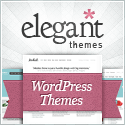#gravityforms #forms #wordpress @shepherdsloft
Gravity Forms Customer Notification Email Part 1 Video
How to send a notification email to your customer after they fill out a form? so we’re in our gravity forms we’re on our contact us form notifications, and we’ve created a duplicate notification so that we could send one to our customer so right here on the send to line we’re going to change this to select a field. Then we’re going to make sure that email is selected so that’s the email field from the form and then again we are doing it from our website address so the “from” email it needs to match the domain name that it’s on that will ensure better email deliverability to the customer this is WordPress in 60 seconds or less how to send a customer notification.
Gravity Forms Adding Recaptcha Part 2 Video
How to set up Recaptcha for your gravity forms? Once you logged in you are going to go to forms and then you are going to go to settings once you get there you are going to scroll to the bottom there is a little link that says read more about Recaptcha you’ll click that and follow the instructions get your keys you’ll come back and put the keys into these blocks here you just put them in order if the names doesn’t match and then over on your actual form so on our contact form you are going to click advance field and then click on the Captcha button underneath there and it will add your catpcha field to your form This is wordpress in 60sec or less how to add recaptcha to your gravity forms
Gravity Forms Customer Notifications Part 3 Video
How to properly fill out a gravity forms notifications? I’ve already logged in and clicked on create one the most important aspect of creating a notification is making sure that the “from” email address which is right here matches the domain name which is up in the address bar which is at the top up here so as long as your email address is matching then it’s creating the proper headers to be able to ensure better email delivery.
Gravity Forms Confirmation Redirect Part 4 Video
How to configure a redirect after someone fills out the Gravity Form? Once you log in you go to your form click on confirmations and then you want to click on edit and sometimes when you have a form at the bottom of the website it doesn’t redirect to this specific spot to where it is so one of the things you can do is use a redirect instead and then paste in a link to your thank-you page and this is a better experience for your customer as well because then they get a nice clean
Gravity Forms Prevent SPAM Part 5 Video
Preventing spam is a real issue. You have a couple of options here: Google Captcha and the Gravity Forms built-in honeypot. Perhaps, depending on your level of traffic, you may want to leverage the built-in honey pot as a standard approach. The Gravity Forms built-in honey pot is hidden, resulting in easier use by the visitor. The Google captcha is extremely prejudiced against spam, but is sometimes quite painful for the user.
Gravity Forms Email Notification Part 6 Video
How to send more than one email notification? In the past, notifying more than one email address was difficult, but not anymore, thanks to Gravity Forms. The underlining issue here is really your server’s configuration for sending email. If your server is does not have the capability to send an email, you will need a combination of a plugin like Postman and a Sendgrid account. While this can quickly get confusing for the beginner, all of our WordPress installations come with the email notification delivery combination already configured and working.
Gravity Forms Change the Field Size or Height Part 7 Video
Changing the field size and height is a very nice and simple feature added to the custom form builder by Gravity Forms. However, if you are looking for some custom styling you will need to look at adding the Gravity Forms Custom Styles Plugin.
Gravity Forms MailChimp Part 8 Video
This is a must-have! The Gravity Forms MailChimp add-on is easy to set up and use. Once you purchase and install your Gravity Forms plugin then go to Forms > Add-ons and activate.
Gravity Forms Two Columns Part 9 Video
Changing the layout of your form from one column to two columns is very simple once you know the style. (I never can seem to remember gf_left_half and gf_right_half.) But once you know that just put the style in the custom CSS field under appearance and it’s good to go.