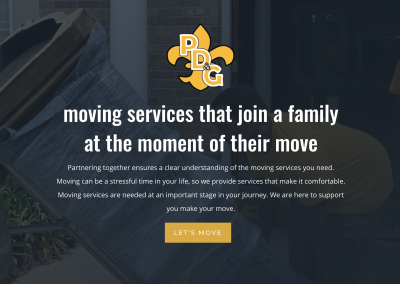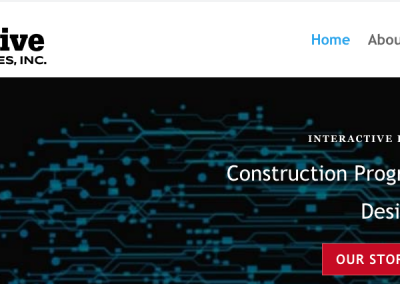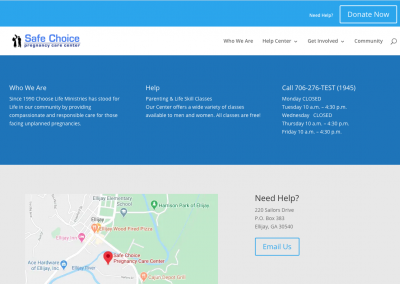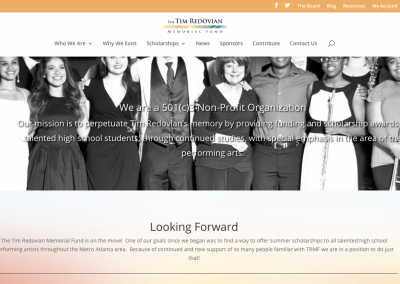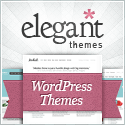Divi Tutorials
The Divi Tutorials below are from start to finish. You can watch how to convert an existing website into a custom Divi layout or use one of many pre-built Divi layouts that are available.
With these Divi tutorials, you will see how easy it is to build and design a website with the Divi Theme and builder. Each Divi tutorial will take you from beginning to end including choosing the right process whether it be a conversion or designing from scratch. In all cases, you want to start by preparing your content before you begin including the questions you want to ask on your website form.
Each project takes 2 to 4 hours but the content has been sped up, so your Divi tutorial watch time is about an hour on most videos. These Divi tutorials were published by Shepherds Loft and given permission to us to share with you here. We have provided full transcriptions for the videos.
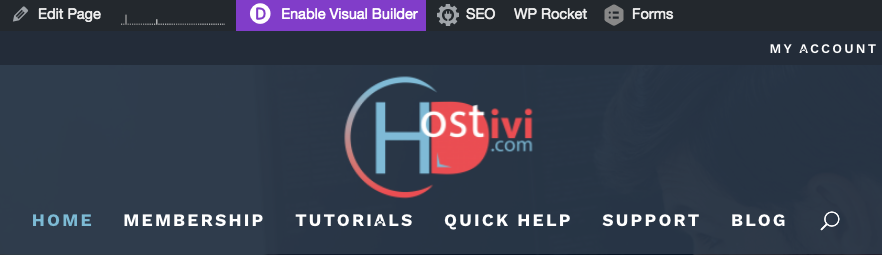
5 Essential Divi Builder Guides
https://www.youtube.com/watch?v=k7Raa01uGZY&list=PL6oN8GbKBnrm1kkVhFwzOEyxYCYkPP1oR #Divi, #DiviTheme, #DiviBuilder, @divimanager 5 Essential Divi Builder Guide: how to use divi builder? The page builder for the Divi theme by Elegant Themes. 1) How To Enable Visual Builder Divi? Today we're looking at how to enable the Divi builder for the Divi Theme. Once you log into your admin panel, hover over the title of your website on the top left, then click on “visit site”. Navigate to the page that you would like to edit with the Divi Builder. Once you're on the page that you want to edit, you can click “enable visual builder” at the top. You'll see the little spinner change and you get these options here. You can then click and select and edit your text. To save, click the little triple dot at the bottom to expand, click the save button and click exit. 2) Divi Library Items On the homepage we have a list of books - this whole row with the four books - we want to be able to add...